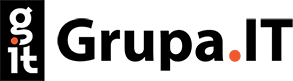Optimizing Accessibility in Drupal. An Advanced Guide to Implementing ARIA and Applying Best Practices
Web accessibility is a key element that enables all users, regardless of their abilities or limitations, to utilize online resources. Digital accessibility is not only an ethical matter or a right - it's also a way to ensure that website content and features are available to the widest audience possible.
Drupal, as one of the most popular Content Management Systems (CMS), plays a significant role in building an internet that is accessible to all. With its flexibility, scalability, and extensive ecosystem, Drupal offers numerous possibilities to create websites that are not only aesthetic and functional but also accessible and useful for people with various types of disabilities.
In this context, Accessible Rich Internet Applications (ARIA) stands out as a specification that significantly contributes to enhancing the accessibility of web content, especially for those using assistive technologies, such as screen readers. ARIA provides a set of attributes that assist in delivering rich, interactive content in a manner that is accessible and understandable to all users.
In this guide, we will dive deep into the world of Drupal accessibility and ARIA, exploring how these two elements can collaborate to create more accessible and inclusive online experiences. We will analyze the basics of ARIA, understand how it can be effectively implemented in Drupal, and discover best practices that will assist in building websites that are not only compliant with accessibility guidelines but also friendly and easy to use for everyone.
What is ARIA?
Accessible Rich Internet Applications (ARIA) is a technology created to enhance the accessibility of web content for people with various forms of disabilities, especially for those who use assistive technologies, such as screen readers or Braille keyboards. ARIA provides mechanisms that assist in interpreting, navigating, and interacting with web elements that are not always accessible or understandable for such technologies.
- Definition and Objectives of ARIA. ARIA was designed to facilitate access to rich, interactive web content, especially for those who may struggle with traditional navigation or interaction methods.
- ARIA Elements. Key ARIA components include roles, states, and properties. Roles inform assistive technologies about the purpose of an element, while states and properties provide additional information about the current state of the element and how to interact with it.
- Usage Examples. Examples may include using ARIA to label navigation on a page, informing about changes in the state of an element (e.g., a dropdown menu), or providing additional contextual information.
Accessibility in Drupal
Drupal, as one of the most popular Content Management System (CMS) platforms, is widely recognized as one of the best solutions for accessibility among available content management systems. Its flexibility and scalability make it the choice of many developers and organizations worldwide. But what makes Drupal so unique when it comes to building accessible websites?
Built-in Accessibility Features
Drupal is equipped with a range of built-in accessibility features that facilitate the creation of websites that are accessible to the widest possible audience. For example, the content management system enables the creation of semantic HTML, which is crucial for accessibility, and provides tools and options that help create accessible links, images, and forms.
Modules and Themes Focused on Accessibility
The Drupal community has created many modules and themes designed with accessibility in mind. For example, there are modules that assist in creating accessible forms, optimizing on-page navigation for assistive technologies, or automatically checking content accessibility.
Community Engagement
The Drupal community is deeply committed to promoting and improving accessibility. There is an active group working on accessibility that continuously works on improving the accessibility of Drupal core and promotes best practices among developers and designers.
WCAG Compliance
Drupal is built with compliance with Web Content Accessibility Guidelines (WCAG) in mind, making it a solid platform for building websites that meet international accessibility standards.
Editing Tools and Features
The content management system also offers various tools and features that facilitate the creation and management of accessible content, such as the ability to add alternative text to images, use headers in the correct order, or use lists and tables in a way that is accessible to assistive technologies.
Testing and Validation
Drupal also allows for easy testing and validation of accessibility, offering various tools and modules that can help identify and fix accessibility issues on the page.
In the context of accessibility, Drupal not only provides technical tools and solutions but also cultivates and supports a community that is aware and engaged in creating accessible online experiences. In the following chapters, we will delve into how we can leverage these features and tools to effectively implement ARIA and other accessibility techniques in our Drupal projects.
Implementing ARIA in Drupal
Implementing ARIA (Accessible Rich Internet Applications) in Drupal is a process that can significantly raise the level of website accessibility, providing users of assistive technologies with more understandable and intuitive experiences while navigating and interacting with content. ARIA provides additional information that helps assistive technologies, such as screen readers, better understand the structure and functions of the user interface.
Adding ARIA Attributes
ARIA attributes can be added to HTML elements in Drupal themes and modules to provide additional information that may be useful for assistive technologies. For example, attributes such as aria-label, aria-expanded, or aria-hidden can be used to provide labels, inform about the state of an element, or hide content that should not be read by screen readers.
Customizing ARIA
ARIA attributes can be customized to provide the most relevant and useful information for a specific context and type of content. For example, different ARIA roles can be used to mark different types of widgets, such as dropdowns, tabs, or modals.
ARIA for Navigation and Interaction
ARIA can be used to enhance navigation and interaction on the page, providing additional information that can help users of assistive technologies better understand and navigate content. For example, attributes such as aria-controls or aria-owns can be used to indicate the relationship between different user interface elements.
Integration with Drupal Modules
Many Drupal modules can be configured or customized to better support ARIA and accessibility. For example, form modules can be customized to automatically add appropriate ARIA attributes to form elements, such as input fields or buttons.
Automation and Tools
Utilizing tools and modules that automatically add ARIA attributes or check the page for ARIA errors can also be key to maintaining a high level of accessibility. Modules like "Accessibility Checker" can be used to identify and fix accessibility errors on the page.
Testing and Validation
After implementing ARIA, it is important to conduct thorough testing to ensure that attributes are applied and interpreted correctly. Accessibility testing tools and manual testing using various assistive technologies can help identify and resolve issues.
Implementing ARIA in Drupal may require both technical knowledge and a deeper understanding of the experiences of users who use assistive technologies. Through conscious and thoughtful use of ARIA, developers can create more accessible and useful websites that serve rich, interactive experiences for all users.
Practical Applications of ARIA in Drupal
ARIA, being a key element in creating accessible, rich internet applications, provides a set of attributes and roles that can be applied in various contexts on a website. In the context of Drupal, a CMS platform that is already heavily oriented towards accessibility, ARIA can be used to further enhance accessibility and facilitate navigation and interaction with content.
ARIA in Forms
Forms are a fundamental element of interactivity on many websites. ARIA attributes can be used to provide additional information about form fields, validation, and form status. For example, aria-required="true" can be used to indicate that a field is required, and aria-invalid="true" to signal a validation error.
Navigation Using ARIA
ARIA can be used to enhance navigation on the page, especially in the case of complex navigation structures, such as multi-level menus. Attributes such as aria-haspopup and aria-expanded can be used to indicate that an element controls a submenu and whether it is currently expanded or collapsed.
Dynamic Content and ARIA "Live Regions"
For content that is dynamically updated without reloading the page, such as messages or status updates, ARIA "live regions" can be used to inform users about changes. Attributes such as aria-live and aria-atomic can be used to control how assistive technologies respond to content changes.
Widgets and UI Components
ARIA can also be used to create accessible widgets and UI components, such as tabs, modals, or carousels. Various ARIA roles and attributes can be used to inform assistive technologies about the role and state of these components, and how to interact with them.
Boards and Data Grids
For complex data structures, such as tables or grids, ARIA can be used to provide additional information that helps users understand the structure and navigate the data. For example, aria-sort can be used to indicate how a table
Messages and Alerts
ARIA also enables the creation of accessible messages and alerts that can be dynamically presented to users, informing them of important changes or actions they need to take.
Practical applications of ARIA in Drupal can significantly improve user experiences, especially for those who rely on assistive technologies, such as screen readers, screen magnifiers, or Braille keyboards. Through conscious use of ARIA attributes and roles, developers can create more accessible, intuitive, and user-friendly experiences for all users.
Best Practices for ARIA and Accessibility in Drupal
Creating accessible websites in Drupal, friendly to all users regardless of their abilities or technologies used, requires a conscious approach and the application of best practices. Below, we present several key areas to pay attention to when implementing ARIA and other accessibility techniques in Drupal.
Semantic HTML
Using semantic HTML is the foundation of accessibility. This includes using appropriate HTML elements for different types of content and interfaces, such as headers, lists, links, and forms, to ensure that content is logically structured and understandable for assistive technologies.
Proper Use of ARIA Roles
Although ARIA offers many possibilities, it is important to use ARIA roles and attributes consciously and cautiously. Not all assistive technologies interpret ARIA attributes in the same way, and overuse or misuse of ARIA can lead to accessibility issues.
Accessibility Testing
Regular accessibility testing is crucial to ensure that the website is accessible and usable for all. This includes both automated accessibility tests and manual tests using various assistive technologies, such as screen readers or Braille keyboards.
Considering Various Forms of Disability
Accessibility is not only about blind or visually impaired people. It is important to consider various forms of disability, including motor, auditory, or cognitive disabilities, when designing and creating the website.
Usability and Accessibility
Accessibility and usability often go hand in hand. Designing with accessibility in mind often leads to creating interfaces that are more intuitive and easier to use for everyone.
Conducting Training and Raising Awareness
Training the team and raising awareness about the significance and techniques of accessibility is crucial to ensure that accessibility is considered at every stage of the design and development process.
Engaging Community and Users
Collaborating with users and the community, including people with disabilities, can provide valuable insights and perspectives that can help identify and solve accessibility issues.
Documentation and Resources
Providing documentation and resources on accessibility, such as guidelines, instructions, or training materials, can also be helpful for the team and community to ensure that best practices are consistently applied.
Through the conscious application of best practices for ARIA and accessibility, and through continuous testing, learning, and collaboration, teams can create Drupal websites that are not only compliant with regulations and guidelines but also friendly and accessible to the widest possible audience.
Conclusion
As the digital space continues to expand and evolve, accessibility becomes increasingly important, not only as a legal requirement but also as a key element of ethical and mindful design. In a world where the internet is a primary source of information, communication, and interaction, ensuring that all individuals, regardless of their abilities, can freely access available resources is not only beneficial but essential. ARIA, combined with the power and flexibility of Drupal, provides a set of tools that can help achieve this goal, enabling the creation of rich, interactive, and above all, accessible online experiences.
Practical application of knowledge and skills in accessibility in the daily work of developers, designers, and content creators is fundamental to building a more inclusive internet. Every element, from semantic HTML, through conscious use of ARIA attributes, to continuous testing and iteration, contributes to creating experiences that are accessible and enjoyable for all users. It is also worth noting that accessibility is not a one-time task but a continuous process that requires ongoing commitment, learning, and adapting to changing technologies and user needs.
In conclusion, it is worth noting that accessibility is a collective effort that thrives best when it is rooted in the culture of the organization and team practices. Collaboration, education, and continuous improvement are key to building and maintaining accessible websites and applications. Let this guide serve as a starting point, inspiring further exploration, learning, and action in the field of digital accessibility, leading us all towards a more accessible and inclusive digital world.