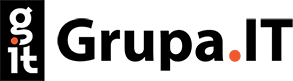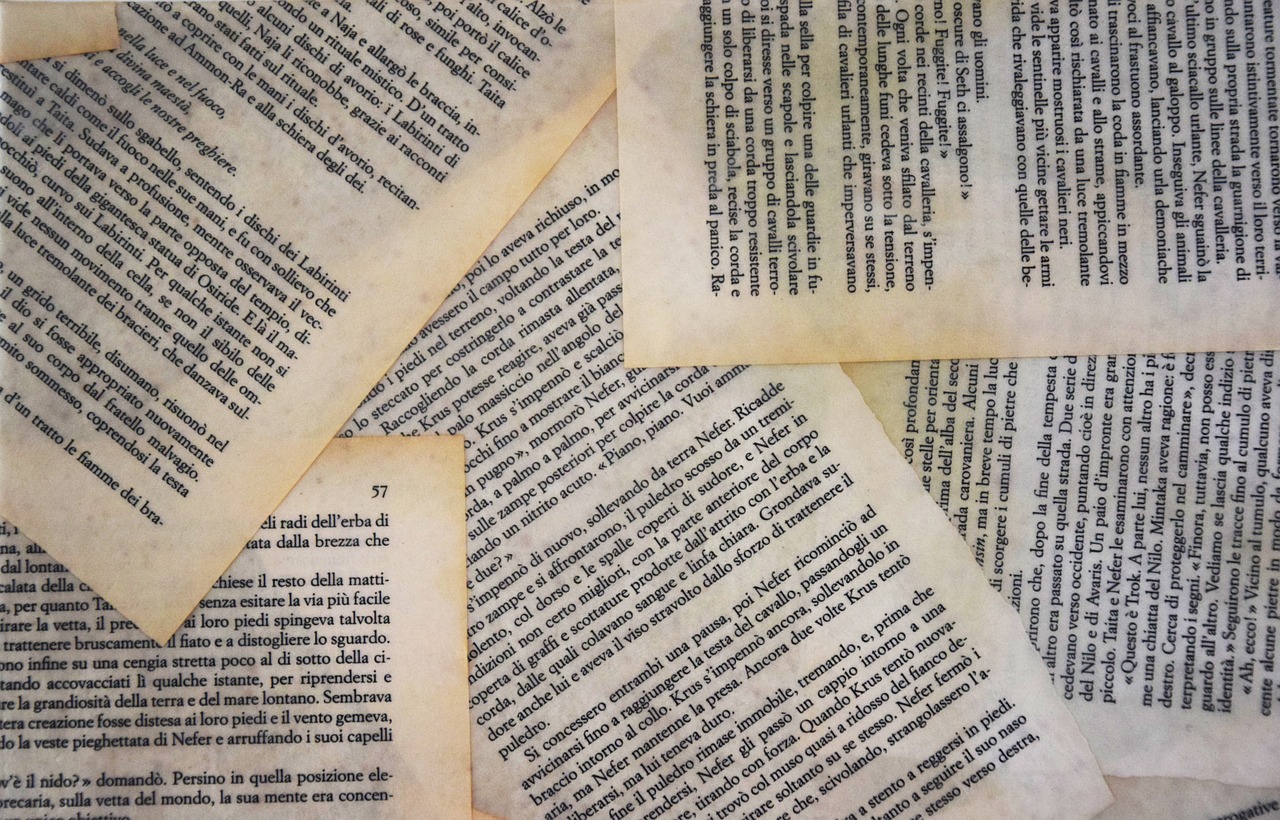Optimizing Content Structure and Data Management with Drupal Modules
Managing data and content is becoming not only a priority but also a challenge for many organizations and enterprises. Proper structuring, organizing, and presenting data on a website not only facilitates user navigation and access to needed information but also significantly impacts user experience, retention, and SEO positioning.
Drupal, as one of the most popular and versatile Content Management Systems (CMS), offers unique and flexible solutions that enable the creation of various content types and manage them in a way that is both intuitive for creators and user-friendly. Its modular nature allows customizing the features and characteristics of a website to specific needs and goals, while also providing the scalability and flexibility necessary for future development and expansion.
In this context, one of the key aspects worth exploring is Drupal's ability to create and manage relationships between different types of data and content. Through intelligent use of entity references and modules, such as Views, creators can create rich, multidimensional online experiences that not only engage users but also facilitate managing and updating content in a way that is efficient and sustainable.
Basics of Modules in Drupal
What is a module?
A module in Drupal is an extension that adds specific functions or features to your website. Modules can be small, adding one or two functions, or they can be large and complex, providing a wide range of functionalities and features. Modules are one of the main pillars upon which Drupal's functionality and flexibility are based, allowing users to customize their websites to specific needs and requirements.
Types of Modules in Drupal
- Core Modules. These are modules provided with the basic Drupal installation and contain the main functions that drive the basic functionality of the CMS.
- Contributed Modules. These are modules created by the Drupal community and made publicly available through the official Drupal.org website. They encompass a wide range of additional functions and are available for installation and use by any Drupal user.
- Custom Modules. These are modules created by developers for a specific website to meet specific requirements that are not available in core or contributed modules.
Installation and Management of Modules
Installing modules in Drupal can be done in several ways, including through the user interface or using the Drush command in the command line. Once a module is installed, it can be configured to tailor its functions to the specific needs of the website.
Security and Module Updates
Managing modules involves not only installation and configuration but also maintaining their currency and security. Regular module updates are crucial to ensure that your website is protected against potential threats and errors.
Practical Examples of Module Use
Examples may include using modules to create contact forms, photo galleries, discussion forums, or complex content structures that can then be used to build rich user experiences.
Modules are an integral part of the Drupal ecosystem, providing tools and functions that enable the creation of complex, dynamic websites. By understanding how to utilize various types of modules and how to manage them effectively, developers and site builders can maximize the potential of their websites while ensuring security and stability.
The Importance of Data Relationships in Content Management
Introduction to Data Relationships
Data relationships in the context of a Content Management System, like Drupal, refer to the way different data or content elements are related and interactive with each other. Utilizing data relationships can significantly impact how content is presented, organized, and delivered to users, creating more coherent and engaging online experiences.
Why are Data Relationships Important?
- Structure and Organization. Properly organized and linked data facilitate both creators and users in navigating and managing content.
- User and Experience. Data relationships enable the creation of dynamic user paths and personalized experiences, by presenting related content and data.
- SEO. Structurally linked data and content can enhance SEO, creating logical and hierarchical navigation paths and internal linking.
Examples of Data Relationships in Practice
- Related Articles. Displaying related articles based on category, tags, or author, increasing the time a user spends on the site.
- Products and Reviews. Linking products with related reviews or related products to facilitate users in finding additional information and options.
- Users and Content. Linking content with specific users or authors, allowing quick access to all works of a particular creator.
Utilizing Data Relationships in Drupal
Drupal, with its modules and entity reference features, enables the creation of various types of data relationships that can be customized to the specific needs and requirements of a website.
- Entity References. Allow creating links between different types of content and data.
- Related Views. Using the Views module to create dynamic views and lists of related content.
Challenges and Solutions
Although data relationships offer many benefits, they can also introduce challenges, such as management complexity and performance. Understanding how to effectively manage and optimize data relationships is key to maintaining an efficient and healthy website.
Understanding and effectively utilizing data relationships in Drupal can significantly impact the quality of user experiences, content structure and organization, and the overall performance and SEO of a website. Through strategic planning and implementation of data relationships, creators can create rich, multidimensional online environments that serve both users and business objectives.
Using the Views Module in Drupal
What is the Views Module?
The Views module in Drupal is one of the most powerful tools available for website creators, enabling the creation of custom data displays without the need to write code. Views allows defining how various content elements and data are presented to users, offering a wide range of options and tools for filtering, sorting, and displaying data on the page.
Key Features and Capabilities
- Dynamic Data Display. Views enables creating dynamic lists, grids, tables, sliders, and other data display formats.
- Filtering and Sorting. It allows users to filter and sort data based on various criteria and parameters.
- Blocks and Pages. Views can be used to create both blocks displaying data in various places on the page and entire pages based on specific data sets.
Creating a View in Practice
- Defining a View. The process of creating a new view, choosing the type of data to display, and determining how they will be presented.
- Adding Filters and Sorting Criteria. Determining which data is displayed and how it is organized and presented to the user.
- Customizing Appearance. Using various formats and styles to customize the appearance and layout of the data.
Advanced Uses of Views
- Contextual Views. Creating views that adjust their content based on context, such as the currently logged-in user or active taxonomy term.
- Aggregating Views. Using Views to aggregate data and create summaries or reports based on page content.
- Views as Filters. Creating interactive filters and search engines that allow users to explore and discover content.
Challenges and Best Practices
- Performance Optimization. Understanding how to configure Views to be efficient and not negatively impact site performance.
- Data Security. Ensuring that Views is configured to protect private or sensitive data from unauthorized access.
The Views module is an extremely powerful tool in the arsenal of any Drupal creator, offering a wide range of options and tools for presenting data in a way that is tailored to the needs and expectations of users. By deeply understanding its functions and capabilities, creators can use Views to create rich, dynamic experiences on their websites while ensuring efficient and secure data management.
Case Study - Dynamic Product Page Using Views and Entity Reference
Context and Challenge
Assume we run an online store offering a wide range of electronic products. Each product on the site is described in various categories and has related customer reviews. The challenge is to create a dynamic product page that not only presents detailed product information but also displays related content, such as product reviews, related products, and recommendations, to enrich user experience and increase conversions.
Implementing the Entity Reference Module
- Linking Products and Reviews. Using Entity Reference, each review is linked to a specific product, allowing reviews to be displayed on each product page.
- Linking Related Products. Products are also linked to other products based on categories or tags, allowing the presentation of related products.
Using Views for Dynamic Content Display
- Review View. Creating a view that uses entity references to dynamically display reviews related to the viewed product.
- Related Products View. Creating a view that presents other products in the same category or with similar features.
Results and Benefits
- Richer User Experience. Users have access to rich, related content that is directly related to the products they are browsing, making the experience more engaging and valuable.
- Increased Conversion. Presenting related products and reviews can lead to higher conversion as users receive more information and suggested products.
- Efficient Content Management. Site administrators can easily manage links between products and reviews, as well as other related content, through an intuitive administrative interface.
Lessons and Conclusions
- Scalability of the Solution. This solution is scalable and can be adapted to different types of products and categories, offering flexibility in content management.
- User-Centric Approach. It's always worth designing data structures and views from the user's perspective to ensure that presented content is relevant and valuable.
- Performance Optimization. It is important to monitor the performance of views and adjust them as content and traffic on the site grow to ensure a smooth user experience.
Summary
The integration of the Views and Entity Reference modules in Drupal opens up wide possibilities for developers and content creators, enabling the creation of deeply linked, dynamic, and user-centric experiences on websites. Through skillful use of data relationships and dynamic content display, not only can the user experience be enriched, but also the value delivered by the content can be enhanced, improving SEO and page navigation in the process. Valuable, well-organized, and easily accessible content can significantly impact user satisfaction and conversion on the site, which is key to achieving business goals.
In a practical context, as shown in the presented case study, strategic use of these tools can lead to the creation of product pages that not only provide detailed product information but also engage users by presenting related reviews, products, and other relevant content. Such an approach not only enriches the user experience but also promotes increased time spent on the site and, potentially, increases the likelihood of conversion. As a result, the website becomes a more valuable resource that serves both users and the organization.
While exploring the possibilities offered by the Views and Entity Reference modules, it is also important to consider challenges such as performance optimization and managing the complexity of data relationships. Understanding how to configure and optimize these tools to ensure smooth and efficient operation of the site is key to maintaining a high-quality user experience and managing content in a sustainable and scalable way. As the website develops and evolves, strategic and conscious use of these tools will continue to deliver value and support for achieving business and user goals.