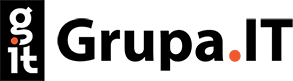Breadcrumbs
"Breadcrumbs," or "bread crumbs," is a term used in the world of UX design and web development, alluding to the fairy tale of Hansel and Gretel, who left behind bread crumbs to find their way back. In the context of websites, breadcrumbs are a navigation tool that helps users understand where they currently are within the site's hierarchy. By providing a clear and consistent path, breadcrumbs enhance user comfort and help maintain order on sites with a complex structure.
Navigation as Easy as Bread and Butter
Breadcrumbs are an intuitive way to show the path a user has taken on a site or the place they occupy on the site within its structure. Typically, breadcrumbs present the path in a format like: "Home > Section > Subsection > Current Page." There are three main types of breadcrumbs: "Location-based," "Attribute-based," and "Path-based."
1. "Location-based" breadcrumbs
These are most commonly used and reflect the site's hierarchy. They are ideal for sites with complex structures, such as online stores.
2. "Attribute-based" breadcrumbs
These use the product's attributes to show the user where they are, such as size, color, brand. Mainly used in online stores.
3. "Path-based" breadcrumbs
These reflect the path the user has traveled. They are less popular, as they can generate many different paths and are harder to index by search engines.
Navigation using breadcrumbs, with their subtlety and effectiveness, is often likened to the "bread and butter" of UX design. It is an incredibly simple tool in construction and implementation but offers users intuitive and hassle-free navigation experiences.
Using breadcrumbs is a standard in modern web design, especially for sites with complex and multi-level structures. Breadcrumbs, by creating an orientation path for users, not only make navigation easier but also increase engagement, as users are less likely to leave the site due to navigational frustration.
More Than Just Crumbs: Examples of Using Breadcrumbs
Breadcrumbs are used in various contexts and on different types of websites. Here are some practical examples of their use:
1. Breadcrumbs on educational websites
For example, on a site offering online courses, breadcrumbs may look like: "Home > Courses > Programming > Python for Beginners." Users can easily understand where they currently are and can also easily return to the 'Programming' or 'Courses' category if they decide to change courses.
2. Breadcrumbs on public institution websites
On a city hall site, breadcrumbs can help residents navigate. For example, "Home > Services for Residents > Reports > Streetlight Outage Report." This way, the resident knows they are in the correct section and can easily report the problem.
3. Breadcrumbs on news websites
On a news site, breadcrumbs help readers track and search article categories. For example, "Home > News > Country > Politics > New Tax Law." Readers can easily navigate to other news in the 'Politics' or 'Country' category.
Navigation at the Crossroads. How Breadcrumbs Affect SEO?
The significance of breadcrumbs for SEO should not be overlooked. They aid not only users but also search engine bots in better understanding the website structure. Breadcrumbs can help increase site visibility in search results by using keywords in breadcrumb paths.
Breadcrumbs are also often displayed in search results, attracting potential users and increasing click-through rates. As a result, a site optimized for breadcrumbs can lead to increased traffic and improved search engine ranking.
The Road to Success. Business Benefits of Using Breadcrumbs.
A user who easily finds their way on a site is a happy user - and happy users are key to business success. Breadcrumbs contribute to overall user satisfaction, translating to higher engagement, higher conversion rates, and better financial results.
Additionally, breadcrumbs can enhance marketing and sales efficiency by increasing customer and potential customer understanding of the company's offerings. Through a clear breadcrumb path structure, users can easily understand what products or services are available and how they are related.
Not Just for Finding Your Way Home.
When designing and implementing breadcrumbs, some guidelines and practices should be kept in mind. Breadcrumbs should be consistently and logically organized. They should be easy to find but not dominate the page. It should be remembered that they are a supplement to navigation, not its main element. Despite these guidelines, there is no single "correct" way to use breadcrumbs. Every website is different and requires an individual approach. The key is to always put user needs first, and breadcrumbs are one of the tools that can help meet those needs.