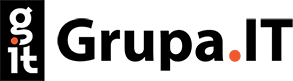Updating Drupal
The evolution of technology brings many benefits, but requires constant adaptation. Regular software updates are essential to eliminate bugs, increase security and improve website functionality. When software support ends, systems are no longer protected against threats, increasing risk of hacking, data breaches and performance issues.
Using outdated tools and frameworks increases the risk of hacker attacks, which may impact website availability, data confidentiality and integrity. Moreover, websites running on outdated platforms are less resistant and are not compatible with new solutions and modules. They may also encounter performance issues that will have a direct impact on SEO and user experience.
System updates increase website security, provide access to new features, improve performance and adapt the website to the latest technological standards. Thanks to this, the website runs faster and users enjoy shorter loading times and smoother graphics. Modern tools also support better positioning in search engines.
Updating your website is the perfect time to adapt it to current design trends. Modern websites are minimalist, optimized for mobile devices and free from unnecessary distractions (fewer colors, less text), which involves user engagement. Visually attractive elements, such as animations, videos and interactive effects, additionally improve the quality of the user experience.
General Advantages of Migrating to Drupal 10/11
Scalability: Better equipped to handle growth and increased traffic
Improved SEO: Modern SEO tools and practices are integrated
Better Compliance: Up-to-date with web standards and regulations
Cost Efficiency: Reduces long-term maintenance costs and resource expenditure; regular updates also prevent the accumulation of outdated code
Competitive Edge: Offers features and performance that keep you ahead in the market
End of life (EOL) and security risks
Drupal 8 ended on November 2, 2021, and Drupal 7 is going to be supported not longer than to January 5, 2025. After this date, your system will stop receiving official security updates, which will increase the risk of threats to your site. Failure to update may also result in non-compliance with data protection regulations such as General Data Protection Regulation.
Modern architecture and technology
Drupal 10/11 is based on modern technologies such as Symfony 6 and TWIG templating. Upgrading to Symfony 6 ensures long-term support and security, while support for newer PHP versions improves site performance and security.
Upgrading from Drupal 8 to 9/10 is easier due to backward compatibility.
If your site is up to date, migration requires fewer adjustments. Migrating from Drupal 7 requires much more customization.
Improved performance and scalability
Optimized code in newer versions of frameworks ensures better performance, which means e.g. faster page loading. Improved caching mechanisms speed up your site's performance and allow it to handle more traffic.
Better user experience and accessibility
Drupal 10 introduces Olivero (frontend) and Claro (backend) themes, offering a responsive and intuitive user interface. The new framework meets WCAG 2.1 AA standards, increasing the accessibility of the website for people with disabilities.
The modern CKEditor 5 provides page editors with excellent content editing capabilities, and the layout builder provides enhanced tools for creating custom page layouts without coding.
Mobile responsiveness
Built-in responsiveness ensures optimal display on all devices.
Advanced features and functionality
Drupal 10 provides advanced multimedia management and native support for multilingual websites. Additionally, it offers better integration with modern APIs and external services.
Community support and future-proofing
The Drupal community is extremely active, with versions 10 and 11 attracting more interest, which translates into better support, more modules available, and regular updates.
UPDATE PROCESS
You can run this process yourself, committing resources to complete the migration. You can also choose an external team of Drupal experts or a proven software house. This can be a cost-effective choice because your resources are valuable and can be better utilized in your company's core business.
Define your needs
Set goals for your new platform – evaluate the functionality, design, and user experience of your current site and decide what to improve and what to discard. Consider the structure of your current site and how Drupal 10 features can improve your online presence.
Create your own team or hire an external team of experts
Set a dedicated team consisting of a project manager, Drupal developers, QA testers, and a UX/UI team. Develop a strategy that defines the migration path, including items to migrate, content types, user migration, media entity usage, timelines, milestones, and contingency plans.
Identify your modules
Do an inventory of the modules your current Drupal 7 website uses, identify the necessary functionalities. Check the availability and compatibility of these modules with Drupal 10. For modules that cannot be directly transferred, look for alternatives or consider custom development. Manually check each module's page on drupal.org or use the Update Status module. Look for new modules in Drupal 10 that can improve your site.
Opt for detached or traditional architecture
Decide whether you want to take a decoupled approach (a headless model based on separating the frontend layer from the backend layer) or stick to the traditional Drupal architecture. The decoupled approach allows you to use frameworks like React JS or static page generators like Gatsby in your front-end, providing greater flexibility and a modern user experience.
Create a new Drupal 10 site
Set up your new Drupal 10 environment by configuring the basic structure, including content types, user roles, and basic settings. Install selected modules and configure content structures such as blocks, content types, media types, web forms and menus. Consider using the Layout Builder for flexible page design.
Update code and modules
Submit your custom code and modules to align with Drupal 10's updated APIs and coding standards. When possible, use existing modules to reduce the need for custom code. Update custom themes and adhere to modern coding standards. Drupal 10 requires PHP 8.1 and updated database requirements.
Migrate your content
Set a schedule for uploading data, including users, nodes, files, and configuration settings. Start with less complex content types to refine your approach before moving on to more complex data structures. Make sure no changes are made during the migration.
Deploy and test
Include functional tests to check features, overload tests to ensure performance, and security tests to protect against vulnerabilities. At this stage, it is also important to set up URL redirects from old URLs to new ones to maintain SEO and prevent users from encountering 404 errors due to changed URLs.
Launch and exploit your Drupal 10 site
Once testing is complete and approved by all stakeholders, schedule an official launch. Update your site's DNS settings, reimplement old redirects, and monitor for any issues. Lock your old Drupal 7 site to prevent public access.