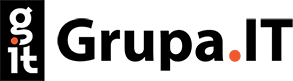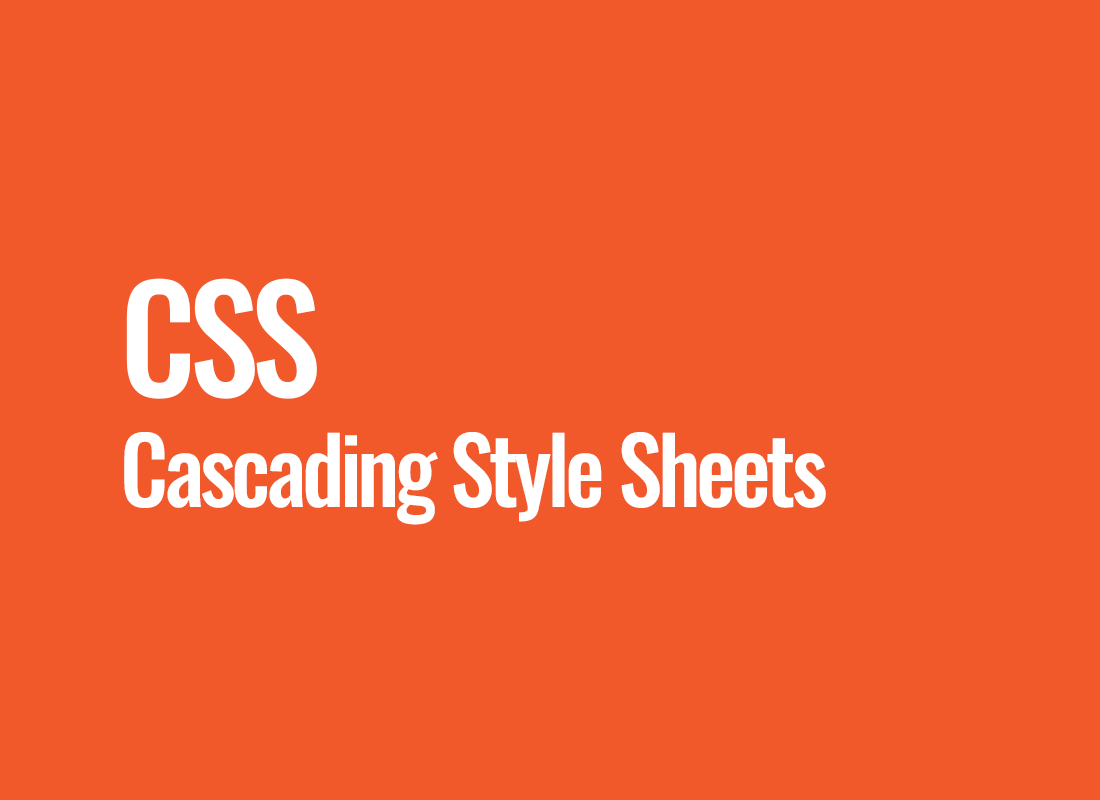CSS (Cascading Style Sheets)
CSS, short for Cascading Style Sheets, is a language used for describing the appearance and formatting of documents written in HTML or XHTML. It's a pivotal element of modern web pages, allowing creators to define how the content is presented on the page, from text size and colors to the overall layout. Its unique feature, cascading, means that styles are defined hierarchically, enabling the application of broad styles for the entire website while introducing more specific changes for individual elements.
A Deeper Dive into CSS
CSS was developed in response to the need to separate document content from its presentation. In the early days of the World Wide Web, web pages were simple, consisting primarily of plain text. However, over time, as technology and user expectations evolved, it became evident that a more advanced tool was needed to control the appearance of pages.
With CSS, web designers can define stylistic rules for individual elements on a page. In practice, this means that with a single CSS file, the appearance of multiple pages can be controlled simultaneously. For instance, by adjusting one setting in the CSS file, the text color in all headers across a website or even multiple sites can be changed.
One of the pivotal aspects of CSS is its cascading nature. Cascading means that rules are applied in a specific order, starting from the most general to the most specific. This provides web designers with the flexibility to customize the website's appearance for various situations and needs.
Another crucial feature of CSS is inheritance. Inheritance implies that certain styles can be "inherited" by child elements from their parent elements. This eliminates the need to define the same rules repeatedly for different elements; instead, styles can be set for a single parent element, and its children will automatically "inherit" those styles.
Now that we have a basic understanding of what CSS is, let's delve into some specific examples of its application and how it impacts the appearance and operation of web pages.
Practical Applications of CSS
1. Responsiveness and Device Adaptation
In today's digital age, accessing web content isn't restricted to desktop computers. Smartphones, tablets, and other mobile devices have become the primary tools for many to access the web. With CSS, websites can be crafted to automatically adjust to the screen size of the device they're displayed on. Utilizing so-called media queries, designers can set varying styles for different screen sizes, ensuring an optimal experience for every user.
2. Animations and Transitions
Through advanced CSS properties, dynamic animations and transition effects can be added to a web page. Examples include pulsating buttons, smooth transitions between page sections, or animated icons. When used judiciously, these enhancements can significantly enrich the user experience, making the website more interactive and engaging.
3. Personalization
CSS enables the creation of diverse themes for a website without needing to alter the content itself. Users or site owners can choose from various themes, tailoring the site's appearance to their preferences. This can encompass changes in color schemes, fonts, or the arrangement of page elements.
CSS offers nearly endless possibilities in terms of adjusting and modifying a website's appearance. This gives designers full control over how their site will look and operate, irrespective of the content it showcases.
A well-designed and aesthetically pleasing website that caters to user needs will undoubtedly garner more attention and interest. A visual enhancement of a site can lead to increased engagement, more visits, and consequently, improved results in marketing endeavors.
CSS allows every website to stand out amidst the competition. Instead of resorting to generic templates resembling countless other sites, something genuinely unique can be crafted, reflecting the brand's character and values.
In conclusion, CSS is a formidable tool, holding paramount significance in the world of web design. With it, online content not only becomes visually more appealing but also more functional, catering to the needs of today's users.