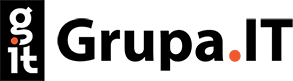Error 404
Error 404, also called a "Not Found" error, is a server response indicating that the requested resource cannot be located. In the context of web pages, this means the specific page the user is searching for does not exist or has been moved to a different address. In the world of UX, e-commerce, and marketing, appropriately managing 404 errors is essential since improperly directing users can result in frustration, reduced trust in the brand, and decreased conversions on sales pages.
What is a 404 error and why is it important?
When a user attempts to access a non-existent page, the server returns an HTTP error code labeled 404. It's the standard way of informing users that something has gone wrong. But why is this significant in a business context? Imagine a scenario where a customer tries to access your online store via a link from an advertisement, but instead of seeing the product offer, they encounter an error message. They will likely leave the page and search for another deal, causing you to lose potential sales.
It's not just about sales. 404 error pages that are not properly handled can negatively impact search engine ranking. Search engines, like Google, evaluate the user experience quality of a site, and frequent 404 errors can be seen as a sign of poor site quality. Therefore, it's worth investing in effective error management and ensuring a user-friendly experience, even when content is not accessible.
User-friendly errors
A 404 error doesn't have to mean user frustration. With the right approach, it can become a valuable part of the user experience, guiding them to other useful content on your site.
1. Error pages with personalized content
Best practices in UX involve creating 404 error pages that offer more than just the standard error message. You can feature friendly illustrations, suggestions for other pages to visit, or even games and jokes to entertain and engage the user. For instance, an online store might present popular items or current promotions, enticing further purchases.
2. Search bars and suggestions on error pages
If a user encounters a 404 page, they were likely looking for something specific. Providing a search bar or content suggestions on that page can help them find what they were after without leaving your site. This offers an added chance to retain them and convert them into a customer.
3. Redirects and updated links
Many times, a 404 error arises from outdated links or altered site structures. In such instances, it's beneficial to use redirects (e.g., 301) to current pages. If that's not possible, ensure your 404 error pages provide users with clear information about what happened and where they can find what they're seeking.
How to manage errors for better UX and SEO
A 404 error isn't just a technical issue but also an opportunity to build a relationship with the user. Well-thought-out error management strategies can enhance brand perception and search engine visibility.
1. Monitoring 404 errors
Regular monitoring and analysis of pages that return a 404 error allow for swift action. Tools exist that track these errors and notify site administrators of issues.
2. Creativity in communication
Instead of the standard message, design an original error page reflecting your brand's character. It can be an excellent opportunity to showcase creativity and commitment to UX.
3. Integrated SEO approach
Proper 404 error management can enhance SEO. Redirects, updated links, and valuable content on error pages will improve the site's assessment by search engines.
Although a 404 error might seem like a problem at first glance, it can be a valuable tool in the hands of marketers, UX specialists, or online store owners. The key lies in effectively managing these errors, monitoring their occurrence, and adopting a creative approach to communicate with users. In the era of digital competition, every detail matters, and a properly addressed 404 error can offer benefits in both user experience and SEO.