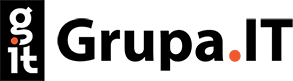Grid layout
In today's digital world, where competition in the online market is becoming increasingly fierce, user interface (UI) design plays a crucial role in ensuring user satisfaction and the effectiveness of websites. With the advancement of technology and the evolution of user expectations, designers and front-end developers are seeking new tools to create more flexible, attractive, and responsive interfaces. One such tool that is changing the way we think about web design is Grid Layout, also known as CSS Grid.
Grid Layout is an innovative technology that revolutionizes interface design. It allows for the creation of advanced website layouts that were previously challenging to achieve. Grid Layout gives designers and developers complete control over the placement of elements on a page, both horizontally and vertically. This tool has become a key element in the arsenal of professionals in the fields of UX, e-commerce, marketing, business, and IT.
How does Grid Layout work?
Grid Layout is an advanced grid layout system based on the concept of a two-dimensional grid composed of rows and columns. What sets Grid Layout apart from other interface design methods is its ability to precisely position elements both vertically and horizontally. Traditional approaches rely on one-dimensional layouts where elements are arranged in only one direction. With Grid Layout, designers have full control over every aspect of layout.
The fundamental properties of Grid Layout are grid-template-columns and grid-template-rows, which allow for defining the number and width of columns and rows in the grid. This enables the creation of flexible layouts that adapt to various screen sizes. Additionally, the grid-gap property can be used to control spacing between elements, which affects the aesthetics and readability of the page.
Examples of Applications
1. Responsive Layouts
One of the primary uses of Grid Layout is creating responsive website layouts. By defining flexible columns and rows, designers can adjust the appearance of a page for different screen sizes. For example, on a large screen, content can be displayed in three columns, while on a small screen, there may be only one column. This ensures an optimal user experience regardless of the device being used.
2. Photo Galleries
Grid Layout works exceptionally well for designing photo galleries. It allows for easy arrangement of photo thumbnails in a grid with a fixed or variable number of columns, creating attractive and organized photo presentations. Users can easily browse and select photos from the gallery, while designers have full control over their placement and styling.
3. E-commerce Homepages
In the e-commerce industry, the first impression is crucial. Grid Layout finds its application in designing the homepages of online stores. It can be used to highlight promotions, best-selling products, and new arrivals. The grid enables precise element placement, attracting customers' attention and increasing conversion chances. Grid Layout allows for dynamic layout adjustments depending on the available screen space.
Summary
Grid Layout is an incredibly powerful tool in the field of user interface design. It empowers designers and developers to create responsive, attractive, and functional websites. This tool allows for creative experimentation with layouts that were previously difficult to achieve. Grid Layout is changing the way we think about online interactions and is a key element in creating better user experiences. Regardless of the industry in which a designer or developer operates, it is worth learning and utilizing this technology to deliver innovative and appealing interfaces for users.