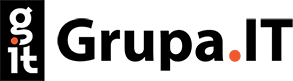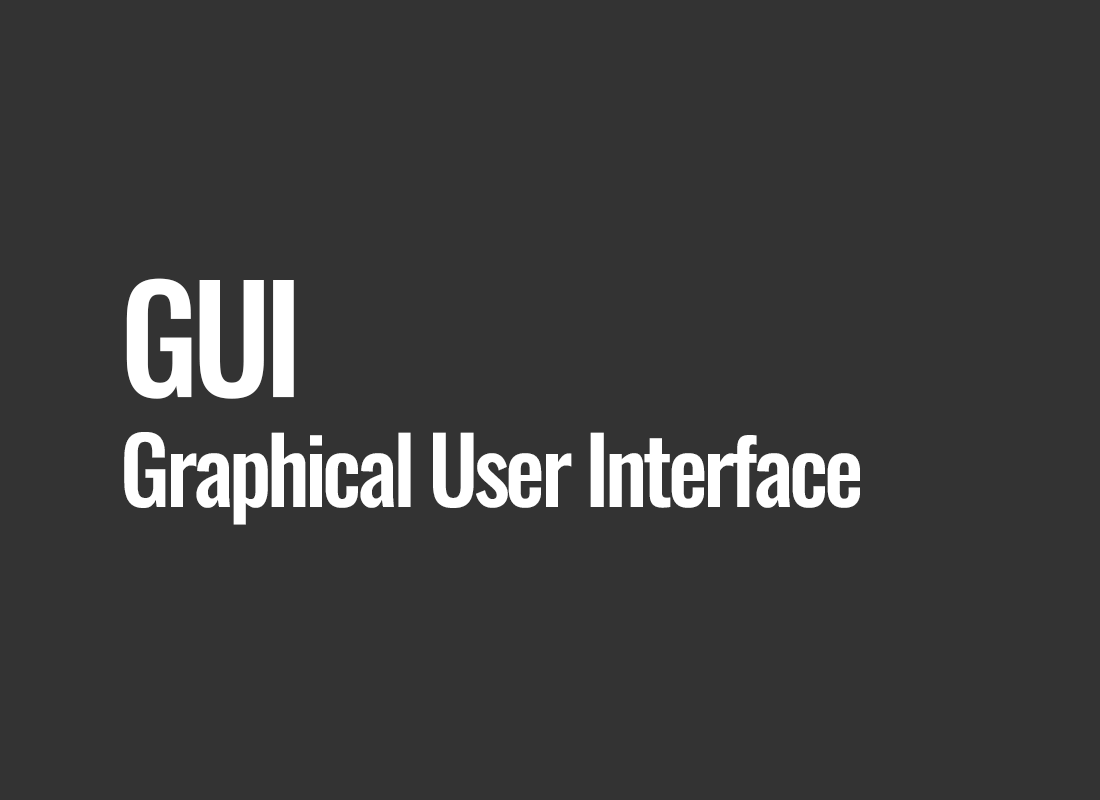GUI (Graphical User Interface)
GUI, or Graphical User Interface, is a fundamental technology that plays a key role in our digital daily life. It serves as a bridge between humans and machines, facilitating interaction with electronic devices and software in an intuitive manner. It's an advanced graphical interface that transforms complex computing processes into something that can be understood and operated by virtually any user. Over the past few decades, GUI has become an integral part of our lives, with its significance continually growing, influencing many fields such as e-commerce, marketing, business, and IT.
In this article, we will delve into the intricacies of GUI, its principles of operation, and its impact on various aspects of our digital reality. We will examine the effects of using GUI in various fields, highlighting specific examples. By the end, we will appreciate the significant role GUI plays in today's technology world.
Evolution of GUI
The origins of GUI can be traced back to the 1970s when scientists from Xerox PARC (Palo Alto Research Center) began working on a graphics-based user interface. However, the real revolution came with the development of commercial operating systems, such as Apple Macintosh in the 1980s and Microsoft Windows in the 1990s. These systems contributed to the widespread adoption of GUI, making it a standard in the tech world.
The term "Graphical User Interface" refers to the method of presenting information and interacting with a computer using graphical elements like icons, buttons, and windows instead of text commands. This innovation was pivotal in the tech evolution, significantly lowering the barrier of entry for users who previously had to know complicated text commands to use computers.
How GUI Works
GUI operates by presenting visual information that's easy to recognize and interact with. Fundamental components that make up GUI include:
1. Windows: Areas on the screen where information or applications are displayed. They can be moved, maximized, minimized, or closed, allowing the user to focus on specific parts of the interface.
2. Icons: Small graphical symbols representing various elements, such as files, folders, or applications. Clicking on an icon allows access to its content or launches the application.
3. Buttons: Interactive elements that users can click to perform specific functions or actions. Buttons are commonly used in apps and websites.
4. Menus: Drop-down lists of options that let users choose different functions or commands. Menus might be available on an app's top bar or as a context menu when right-clicking.
5. Toolbars: These contain icons or buttons for frequently used functions, often placed at the top or bottom of a user interface.
Examples of GUI Uses
1. Operating Systems: GUI is integral to modern OSs like Windows, macOS, and various Linux distributions. Thanks to it, users can easily launch apps, browse files, and even customize the look and behavior of the OS.
2. Office Applications: Word processors, spreadsheets, presentation tools, and other office applications rely on GUI. It enables users to format text, create charts, and share documents.
3. Web Applications: Web browsers such as Google Chrome and Mozilla Firefox offer a GUI for browsing web pages, and web interfaces of social media apps and online stores make using these services more accessible.
4. Mobile Applications: On smartphones and tablets, GUI lets users install and run apps, send messages, use social media, and conduct business.
5. Business Applications: In a business environment, GUI is essential for managing ERP systems, CRM, and analytical tools, enabling employees to manage data, monitor processes, and make more effective business decisions.
6. Computer Games: GUI is an integral part of computer games, allowing players to navigate menus, adjust graphic settings, and track in-game progress.
Effects of Using GUI
Implementing GUI yields numerous positive effects in various fields:
1. Ease of Use: GUI makes technology more accessible to those not experts in IT, allowing even novices to perform advanced tasks.
2. Increased Productivity: In a business setting, GUI enables workers to quickly and effectively carry out their tasks. Simple and intuitive tools translate into operational efficiency.
3. Enhanced User Experience: GUI allows for user-friendly and aesthetically pleasing interfaces, making the use of applications and devices more comfortable and enjoyable.
4. Greater Accessibility: GUI can be adapted to different user needs and capabilities, enhancing tech accessibility for people with various disabilities.
5. Quick Learning Curve: GUI-based interfaces are relatively easy to learn, enabling users to swiftly become proficient with new apps and systems.
In today's digital world, GUI is not just a tool facilitating the use of technology, but also a key factor influencing company competitiveness, work efficiency, and customer experience quality. Examples of GUI applications can be found in nearly every field, making this technology indispensable today.
Conclusion
GUI, or Graphical User Interface, is not just a technology but also a way of thinking about human interaction with computers and other devices. Its impact on our daily reality is substantial, with vast benefits. Looking at the evolution of this technology from its beginnings at Xerox PARC labs to its ubiquitous application today, we see how profoundly it has changed our lives.
Above all, GUI has made technology more accessible. No longer is there a need to know complicated text commands to use computers, smartphones, or other devices. All one requires is the skill to handle a mouse and keyboard, with GUI taking care of the rest.
GUI also boosted productivity in businesses and organizations. Simple and intuitive user interfaces allow employees to focus on essential tasks instead of spending time learning complex commands. As a result, companies can manage resources more efficiently, analyze data, and make faster business decisions.
We cannot overlook the significance of GUI in enhancing user experience. Attractive and user-friendly interfaces make application usage more comfortable and enjoyable, affecting customer loyalty and company reputations offering GUI-based apps.
In conclusion, the role of GUI in the modern tech world cannot be overstated. This technology has played an instrumental role in making devices user-friendly and the digital world a more accessible place for all.