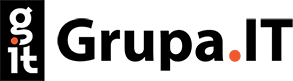Guide to Upgrading from Drupal 7 to Drupal 10
Drupal, being one of the most renowned Content Management Systems (CMS), has over the years become a key tool for developers, designers, and content editors worldwide. Its flexibility, scalability, and reliability have made it the number one choice for many websites, both small and those with global reach. As digital technology has evolved, Drupal has also undergone significant transformation, introducing new versions that offer enhanced features, higher security standards, and modern technological solutions.
Updating a CMS system, especially one as complex as Drupal, is a task that may initially seem overwhelming. Changing versions not only affects the features and appearance of the site but also how data is stored, modules are compatible, and even how different elements of the site interact with each other. In the case of transitioning from Drupal 7 to Drupal 10, the differences are even more pronounced and require detailed analysis and careful planning.
In this article, step by step, we will guide you through the process of upgrading from Drupal 7 to Drupal 10, exploring key stages, potential challenges, and best practices that will help you minimize risk and maximize the new opportunities offered by Drupal 10. Whether you are an experienced Drupal developer or just starting your journey with this CMS, our guide will provide you with valuable tips and practical advice that will make the upgrade process as smooth and trouble-free as possible.
Differences between Drupal 7 and Drupal 10
Understanding the differences between Drupal 7 and Drupal 10 is crucial for conducting an effective and smooth migration. It is worth noting that these differences are not limited to features or user interface but also concern architecture, approach to content creation, data management, and many other aspects.
System Architecture
- Drupal 7. It is based on an older architecture, which, although proven, does not offer the flexibility and modernity of newer versions.
- Drupal 10. Introduces a modern and flexible architecture, which is more in line with current web development standards, offering better API support and improving integration with other platforms and tools.
Features and Modules
- Drupal 7. Although it has a rich set of modules, many of them are no longer actively developed or supported.
- Drupal 10. Presents new, improved features and modules that are actively developed and offer modern solutions, such as better media management and an improved content editor.
Compatibility and Support
- Drupal 7. Support for this version is already limited, which may pose a risk in terms of security and stability.
- Drupal 10. Offers full support and is compatible with the latest technologies, ensuring better security and performance.
Content Management and UX/UI
- Drupal 7. The user interface and user experience (UX) are less intuitive compared to newer versions.
- Drupal 10. Presents a significantly improved user interface, offering a more intuitive and user-friendly content management environment.
Security
- Drupal 7. Although it is still secure, newer versions introduce more advanced security mechanisms.
- Drupal 10. Introduces new, improved security features that help in more effective protection of data and site content.
Performance and Optimization
- Drupal 7. Although it can be optimized for performance, it does not offer the capabilities of newer versions.
- Drupal 10. Offers better performance and page loading optimization capabilities, which are crucial for user experience and SEO.
Appearance
- Drupal 7. The use of modern themes and front-end technologies may be limited.
- Drupal 10. Allows the implementation of the latest design trends and front-end technologies, offering a more attractive and modern look of the site.
Considering these differences, it is worth considering how they will affect your site and what steps will be needed to adapt to the new environment offered by Drupal 10. In the following chapters, we will delve into how to minimize the challenges associated with these differences and how to most effectively carry out the migration process.
Preparation for Migration
Migration between two significantly different versions of a content management system, such as Drupal 7 and Drupal 10, requires thorough preparation and planning. This transition is not only a technical matter but also a strategic one, affecting the overall functioning of the website and user experience.
Analysis of the Current State of the Site
- Content Inventory. Understanding what data is stored on the site, including content, multimedia, users, configurations, etc.
- Review of Modules and Extensions. Identifying used modules and extensions, checking their availability or alternatives in Drupal 10.
- Custom Solutions Assessment. Understanding what custom solutions have been implemented to be able to update or replace them appropriately.
Creating a Backup and Planning the Upgrade Path
- Backup. Securing all data and configurations before starting the migration process.
- Migration Plan. Developing a detailed plan that will cover all stages of migration, from analysis to implementation.
Assessment of Modules and Themes for Compatibility
- Modules. Checking whether there are appropriate versions of modules for Drupal 10 or whether alternative solutions are available.
- Templates. Evaluating whether the used templates are available and compatible with Drupal 10 or whether a new design will need to be created.
Data and Functionality Security
- Security Strategy. Developing a plan that minimizes the risk of data or functionality loss during migration.
- Testing. Conducting tests in the development environment to ensure that the migration goes smoothly.
Training and Communication
- Team Training. Preparing the team to work with the new version of Drupal, considering changes in interface and functionalities.
- Community Communication. Informing users and stakeholders about upcoming changes, potential downtimes, and benefits of the update.
Testing and Validation
- Functional Tests. Checking that all site functions work correctly after migration.
- Data Validation. Ensuring that all data has been correctly transferred and that there are no inconsistencies or errors.
Preparation for migration is a stage that can significantly affect the success of the entire venture. Careful planning, analysis, and communication are key to ensuring the process runs smoothly and that the site can benefit from the new opportunities offered by Drupal 10.
Step-by-Step Update Process
Updating to a newer version of Drupal can be a complex process, but with proper preparation and awareness of the next steps, potential challenges can be minimized and project success maximized.
Environment Preparation
- Test Environment Configuration. Creating a copy of the site in a test environment to conduct the entire update process in safe conditions.
- Requirements Check. Ensuring that the server and hosting environment meet all Drupal 10 requirements.
Updating Modules and Themes
- Module Update. Installing the latest versions of modules that are compatible with Drupal 10.
- Theme Migration. Updating or redesigning themes to be compatible with the new version.
Data Migration
- Data Transfer. Using migration tools to transfer data from Drupal 7 to Drupal 10.
- Validation. Checking that all data has been transferred correctly and that there are no errors.
Functionality Testing
- Function Review. Ensuring that all site functions work correctly after migration.
- Optimization. Adjusting the site for performance and usability.
Troubleshooting
- Error Identification. Finding and recording any issues that have arisen during the update process.
- Problem Solving. Working on solving identified problems, which may involve debugging, adjusting code, or configurations.
Final Tests and Acceptance
- UAT Tests. Conducting user acceptance tests to ensure that the site meets all expectations and requirements.
- Feedback Collection. Collecting feedback from the team and stakeholders and implementing any corrections.
Deployment to the Production Environment
- Deployment Preparation. Final check and preparation of the production environment for the update.
- Deployment. Transferring changes to the production environment, monitoring the site, and resolving any emerging issues.
Post-Deployment Monitoring and Support
- Monitoring. Tracking performance, security, and usability of the site after deployment.
- Support. Providing technical support and training for users and continuing to develop the site.
Going through each of these stages requires attention, diligence, and often on-the-fly problem-solving. It is also important to maintain communication with the team and stakeholders so that everyone is up to date with progress and can actively participate in the update process.
Summary
The conclusion of the migration process and the deployment of the new version of the site on Drupal 10 is not the end of the journey, but rather a new beginning in the life cycle of the website. In today's dynamically changing digital world, websites need to be not only functional and aesthetic but also flexible and able to adapt to constantly evolving technologies and user expectations. Keeping the site up-to-date, secure, and tailored to user needs requires constant commitment and work, which includes regular updates, monitoring, and continuous improvement.
It is also worth emphasizing the importance of the community and resources available to Drupal users. By using the rich knowledge base, forums, documentation, and other resources provided by the Drupal community, teams can stay up-to-date with the latest best practices, problem solutions, and innovations on the platform. Collaboration and knowledge sharing not only enriches the community but also helps build stronger, more integrated solutions for all.
Finally, it is worth remembering that the success of the site is not a one-time achievement, but a continuous process that evolves along with technology, business, and users. Therefore, even after successful deployment, it is important to approach site management with a perspective of continuous development, being open to changes, adaptation, and innovations that may arise in the future. In this way, the site will not only meet current needs but will also be able to support the future growth and evolution of the organization.