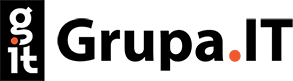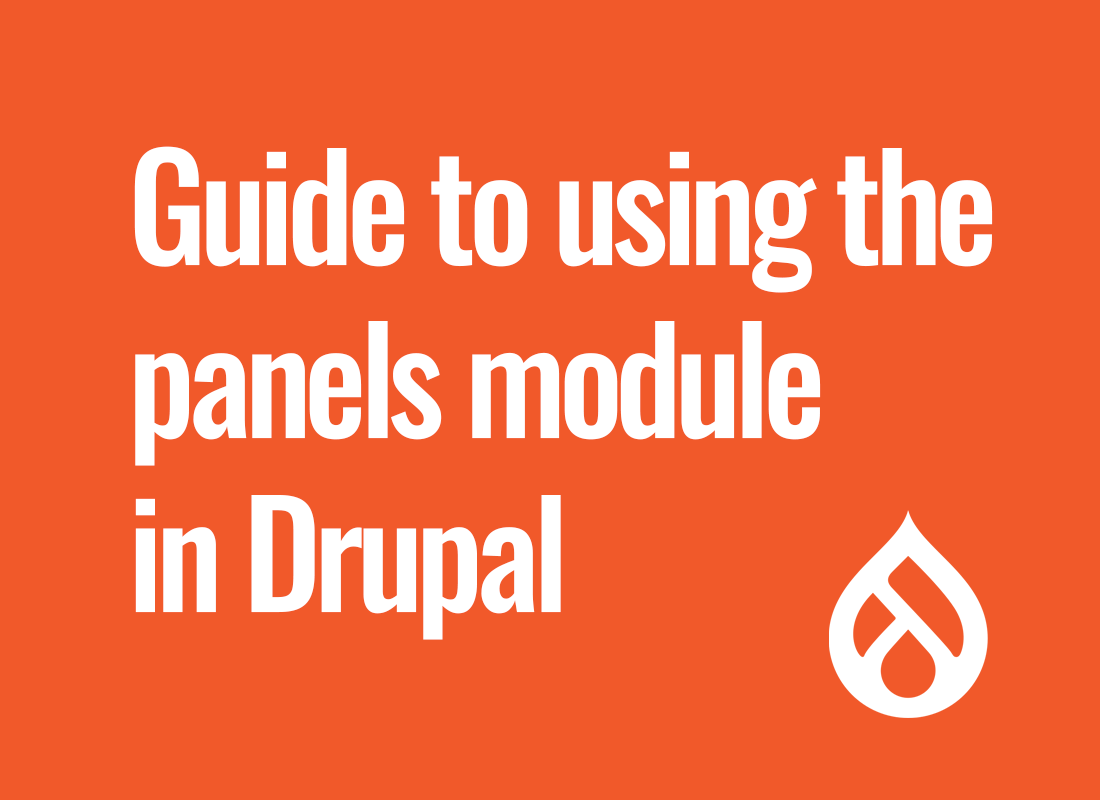Guide to Using the Panels Module in Drupal for Creating Custom Page Layouts
Drupal, a popular content management system, offers many extensions and modules that allow for the creation of custom page layouts. One of the most versatile tools in this regard is the Panels module. With it, we can easily customize the page layout in Drupal to suit our individual needs. In this article, we will provide a guide to using the Panels module and explore how it can be utilized for business purposes.
Before diving into specific examples of business applications, it's important to familiarize ourselves with the basic functionalities of the Panels module. The main idea behind this tool is to provide designers and website administrators with full control over the layout of their pages. This module allows us to create custom layouts by dividing content into blocks and assigning them different positions on the page. We can control the page layout globally or for specific content types.
Now, let's focus on practical examples of utilizing Panels in a business context. One such example is the creation of landing pages. With the Panels module, we can easily design attractive and effective pages that will capture the attention of potential customers. We can customize the page layout to ensure that key information and call-to-action elements are displayed prominently, thereby increasing conversions.
Another example is personalizing content on product pages. With the Panels module, we can customize the layout and appearance of product pages based on our customers' preferences. For instance, we can create custom blocks with product recommendations based on previous purchases or user behavior. This allows us to enhance customer engagement and improve sales effectiveness.
Yet another business application is the creation of administrative panels. The Panels module enables us to design intuitive and efficient panels for website administrators. We can customize the layout of the administrative panel to streamline the work of administrators and facilitate content and site settings management.
Summary:
In this article, we have presented a guide to using the Panels module in Drupal for creating custom page layouts. The Panels module provides full control over the page layout, empowering designers and administrators to tailor their websites to their specific needs. We have explored several examples of Panels' business applications, such as creating landing pages, personalizing content on product pages, and designing administrative panels. With these capabilities, the Panels module becomes an invaluable tool for those seeking to fully leverage Drupal's potential and create custom page layouts.