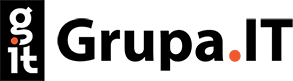How to Optimize Multimedia Content in Drupal for Faster Page Loading
In today's world where time is a precious commodity, the loading speed of a webpage is of paramount importance. The seconds that separate a user from full access to content can determine the success or failure of your website. That's why optimizing multimedia content in the Drupal content management system is a key strategy for anyone looking to provide their visitors with a flawless online experience.
Drupal, being one of the most advanced and flexible CMS available on the market, allows for the creation of diverse websites, from e-commerce stores to news portals. However, without proper optimization, even the best-designed page can become cumbersome for users, leading to frustration rather than benefits.
In this article, we'll delve into the intricacies of optimized multimedia content in Drupal, highlighting specific steps, tools, and strategies that will accelerate your site's loading time. We'll explore techniques that not only enhance the efficiency of your website but also positively affect its visibility in search results.
Faster Page Loading with Optimized Content in Drupal
In today's internet world, where user attention is fleeting and competition tightens every day, fast webpage loading is not a luxury but a necessity. Studies show that even a few-second delay can result in a significant drop in user engagement and conversion losses. Hence, optimizing multimedia content in the Drupal content management system becomes a fundamental aspect of web design.
1. Choosing the Right Multimedia Formats
The first step in the multimedia content optimization process is selecting the right file formats. These formats are crucial for both the quality of displayed content and its loading speed. Drupal supports various formats, but it's important to pick those that best suit your site's needs.
- Images: By choosing formats like JPEG or the modern WebP, you can achieve substantial file size reduction while maintaining high image quality. Avoid PNG formats unless absolutely necessary, as they are typically much larger in size.
- Videos: For video content, consider using formats such as H.264 or H.265, which offer good quality with relatively low bandwidth consumption. This is especially important for sites with a lot of video material.
2. Compression and Scaling of Images
If your website has many images, the compression and scaling process is essential for optimization. Large and uncompressed images can significantly slow down page loading. Utilize image compression tools like TinyPNG or ImageMagick to reduce graphic file sizes.
Also, avoid loading images in their full size if it's not necessary. Scale images to the size used on the site to save on unnecessary bandwidth.
3. Lazy Loading
The "lazy loading" technique is a way to delay the loading of multimedia content such as images, videos, or JavaScript scripts. This means that content is loaded only when it becomes visible to the user, eliminating the need to load all content upfront. This considerably speeds up the initial page load. In Drupal, you can use modules like "Image Lazyloader" to automatically implement this technology on your site.
W Drupal możesz skorzystać z modułów takich jak "Image Lazyloader," które automatycznie wprowadzą tę technologię na Twojej stronie.
4. Caching
Caching multimedia content is a critical element in optimizing site performance. CSS files, JavaScript, and images can be stored in a cache, meaning they don't need to be regenerated each time someone visits your site.
Drupal offers modules that allow for cache management and setting adjustments to fit your site's needs. With caching, the site responds faster to user requests, leading to significantly shorter loading times.
Optimizing multimedia content in Drupal is not just about technical aspects but also involves a strategic approach. Aiming for optimized multimedia content will not only enhance the user experience but also increase your site's visibility in search results, vital for attracting new visitors. Remember, optimization is a continuous process that requires monitoring outcomes and adjusting strategies as needed. With the right approach and tools, optimized multimedia content in Drupal becomes the key to your website's success.
Conclusion
Optimized multimedia content in Drupal is a crucial element in web design strategy, impacting not only performance but also shaping user experience. The value of this approach is not only faster page loading but also improving overall on-site engagement, conversions, and user satisfaction.
Optimization is a continuous process that requires monitoring results and adjusting strategies as needed. It's also essential to take advantage of available tools and modules in Drupal to facilitate multimedia content optimization.
In summary, optimized multimedia content in Drupal is not just a matter of technical aspects but a pivotal strategy that offers tangible benefits to both users and your website. Remember, in today's competitive internet world, every second counts, and the speed of page loading can be the key to the success of your online project. Hence, it's worth investing time and effort in optimized multimedia content in Drupal to achieve stellar results.