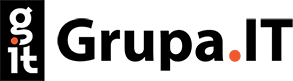Key Features and Enhancements in Drupal 10
Drupal, being one of the leading open-source CMS systems, continuously strives for innovation to meet these challenges and provide tools that enable the creation of rich, dynamic, and engaging online content. The introduction of Drupal 10 is another step in this evolution, offering a range of new features and improvements that not only make working with the platform easier but also prepare it for future technological and functional challenges.
Drupal 10, presented to the world on December 15, 2022, has been enthusiastically received by the developer and user community due to its advanced features, modern look, and updated tools that together create a solid foundation for a future-proof platform. The introduction of new themes, such as Claro and Olivero, enhanced text editing experience thanks to CKEditor 5, and a range of other key features and improvements, make Drupal 10 not only raise the quality of content creation and management but also increase accessibility and usability for a wide spectrum of users.
Friendly Approach to New Users
In a world of technology where first impressions are key, Drupal 10 takes a fresh approach to make the platform more accessible and friendly for those who are just starting their adventure with CMS. This strategy, known as the "Newcomer Initiative," was initiated by Drupal founder Dries Buytaert and focuses on providing an intuitive and easy-to-use environment for those who may be new to managing web content.
This initiative focuses on three key modules - Media, Layout Builder, and Claro - which together create a synergistic experience, enabling new users to navigate and manage content on their websites more easily. Although these modules were already present in Drupal 9, version 10 recognizes them as stable and proven enough that they are now enabled by default, providing a more optimized experience from the start.
- Media. This module facilitates the management and utilization of multimedia files, such as images, videos, or other files, allowing users to easily add and embed media in content.
- Layout Builder. This intuitive layout creator allows users to create and customize page layouts and content blocks without having to delve into code.
- Claro. As a new administrative theme, Claro offers a clean and modern user interface that is not only aesthetically pleasing but also functional and tailored to the needs of various user roles on the platform.
This initiative not only makes it easier for new users to enter the world of Drupal but also highlights the Drupal community's commitment to continuously improving and adapting the platform to be accessible and useful to the widest possible user group, regardless of their experience or technical skills.
CKEditor 5. Text Editing for Creators
Editing and formatting content are key elements of any content management system, and CKEditor 5, introduced in Drupal 10, represents a significant step forward in this area, offering content creators a modern, intuitive, and enhanced text editing experience.
- CKEditor 5 brings with it a number of significant changes and improvements aimed at facilitating the work of content creators and increasing their productivity:
- Modern and Simplified Interface. CKEditor 5 presents itself as a modern and neat editor, offering a simplified user interface with fewer buttons and options, making it more user-friendly and less overwhelming for users.
- Mobile-Friendly. The new editor has been designed with various device types in mind and is more touch-friendly, eliminating context menus and enabling easier navigation and editing on tablets or smartphones.
- Content-Focused. CKEditor 5 puts content first, allowing creators to focus on what's most important, i.e., creating engaging content, while having access to powerful formatting and editing tools.
- Limited, but Focused Editing Options. Although CKEditor 5 may offer slightly fewer editing options for links and images compared to its predecessor, it focuses on delivering the most relevant and frequently used functions, making it more understandable and simple to use for a wide spectrum of users.
- Support for Collaboration. CKEditor 5 also introduces support for collaboration features, such as comments and change tracking, enabling teams to collaborate more effectively on content.
The introduction of CKEditor 5 to Drupal 10 not only enhances content editing capabilities but also raises the quality of work for content creators, enabling them to create, edit, and format content on their websites more easily and efficiently.
Olivero. A New Face of Drupal, Combining Modernity and Accessibility
The introduction of the Olivero theme as the new default front-end theme in Drupal 10 is not only a step towards aesthetics and modernity but also a clear commitment to promoting accessibility and inclusion in the digital space. Olivero, named after Rachel Olivero - known for her work on web accessibility, not only sets new appearance standards for Drupal but also emphasizes the importance of creating websites that are accessible to all users.
- Modern and Clear Look. Olivero presents itself as a clean, modern, and visually attractive theme that immediately catches users' attention while also offering intuitive navigation and readability of content.
- Accessibility First. One of the key aspects of Olivero is its strong commitment to accessibility. The theme has been designed and tested for compliance with Web Content Accessibility Guidelines (WCAG) and provides support for various assistive technologies, such as screen readers.
- Responsiveness and Mobility. Olivero has been designed with the diversity of devices in mind on which users browse web content. Therefore, it adapts to different screen sizes and is fully responsive, providing a consistent experience across all platforms.
- Developer-Friendly. Olivero not only delivers an excellent end-user experience but is also developer-friendly, offering readable and well-organized code that can be easily customized to the individual needs and requirements of the project.
- Support for Subpages. Olivero has been designed to support various content types and subpages, enabling content creators and developers to easily and efficiently manage various sections and content on their websites.
Olivero not only raises the aesthetic and functional standards of Drupal 10 but also serves as a reminder of the importance of accessibility and inclusion in today's digital world, enabling the creation of websites that are not only attractive but also accessible and friendly to all users.
Project Browser. A New Way We Discover and Install Modules
The introduction of the Project Browser in Drupal 10 represents a breakthrough in the way developers and website administrators discover, explore, and install modules and themes. This new feature aims to streamline and simplify the process of adding new features and extensions to Drupal-based sites, making it more intuitive and accessible to a wide spectrum of users.
- Discovering Modules Without Leaving the Platform. The Project Browser allows users to browse available modules and themes directly from the Drupal administrative interface, eliminating the need to browse external sources or websites in search of extensions.
- Intuitive Installation Process. Users can browse, search, and install modules and themes directly from the Project Browser, significantly simplifying the process of adding new features to their sites.
- Automatic Dependency Checking. When installing a new module or theme, the Project Browser automatically checks and informs about any dependencies and potential compatibility issues, helping to avoid errors and conflicts.
- Transparent Categories and Filters. This feature also offers rich filtering and categorizing options, allowing users to easily search and discover modules and themes that best meet their needs and requirements.
- Access to Descriptions and Reviews. The Project Browser also provides detailed information about each module and theme, including descriptions, instructions, author information, and even community reviews and ratings, helping users make informed decisions.
- Support for Developers. For developers, the Project Browser also serves as a platform where they can showcase their modules and themes, increasing their visibility and availability to the Drupal community.
The Project Browser in Drupal 10 not only facilitates the management and expansion of websites but also highlights Drupal's commitment to providing tools that are friendly and accessible to all users, regardless of their technical experience.
Claro - Modernity and Clarity in the Administrative Space
In Drupal 10, Claro sets new standards for the administrative space, providing a fresh, modern, and user-friendly environment that facilitates managing the content and functions of the website. Replacing the previous default administrative theme, Seven, Claro is designed with a focus on enhancing usability and accessibility while delivering an aesthetically pleasing experience to users.
- Modern and Clear Design. Claro presents itself as a clean and modern theme, offering clear lines, bright colors, and intuitive icons, making navigation and interaction simple and enjoyable.
- Enhanced Accessibility. The theme is designed with accessibility in mind, meaning it is friendly to various assistive technologies and meets WCAG standards, enabling all users to manage websites effectively.
- Responsiveness. Claro is designed considering various screen sizes and devices, delivering a consistent and friendly experience on both desktops and mobile devices.
- Intuitive UI. Claro's user interface is designed to make it easy for users to find needed options and functions, with logically organized menus and readable labels.
- Support for Content Creators and Developers. Claro provides tools and options useful for both content creators and developers, enabling easy management of content, modules, and website configuration.
- Modular and Extensible. Claro is designed with modularity and extensibility in mind, allowing developers to easily customize and extend theme functions according to individual needs and requirements.
By providing an environment that is both aesthetic, functional, and accessible, Claro in Drupal 10 elevates the quality of the administrative experience, enabling users to manage their websites effectively and enjoyably.
Update Automation. Simpler and Safer Transitions Between Versions
One of the key aspects emphasized in Drupal 10 is the improvement and automation of the platform update process. With the future in mind, where technology and user requirements will dynamically evolve, Drupal 10 introduces tools and features aimed at making the update process smoother, less labor-intensive, and more accessible to a wide spectrum of users.
- Automatic Updates. Drupal 10 introduces the possibility of automatic updates, meaning users can configure their websites to automatically download and install updates without manual intervention.
- Security First. Automation of updates not only facilitates website maintenance but also helps in maintaining its security, ensuring that the latest patches and security updates are quickly and efficiently implemented.
- Compatibility and Testing. Drupal 10 also offers enhanced compatibility checking and testing tools that help users and developers ensure their websites and modules are update-ready and that the process will proceed without disruptions.
- Documentation and Support. With the community in mind, Drupal 10 also provides rich documentation and support that help users understand and manage the update process, minimizing potential barriers and challenges.
- Lifecycle Planning. Drupal 10 also emphasizes the importance of planning and managing the website's lifecycle, providing tools and resources that help users plan future updates and changes in a sustainable and balanced way.
- Support for Older Versions. Understanding that not all users can immediately transition to the latest version, Drupal 10 continues to offer support and updates for older versions of the platform, ensuring every website remains secure and efficient.
By enabling a more automated update process, Drupal 10 not only makes it easier for users to keep their websites up to date but also underscores the platform’s commitment to providing solutions that are both future-proof and user-oriented.
Support for Symfony 5 - Enhancing Performance and Security
Drupal 10 introduces support for Symfony 5, marking a significant step forward in terms of the platform's performance, security, and technological modernity. Symfony, being one of the key technological components of Drupal, provides a range of tools and libraries that support the development and maintenance of the content management system.
- Performance and Optimization. Symfony 5 brings a range of performance improvements, offering optimizations that assist in faster page loading, better responsiveness, and overall a smoother user experience.
- Security. Updated libraries and components in Symfony 5 provide the latest security mechanisms, assisting in protecting Drupal websites against various threats and attacks.
- Modern Technologies. Support for Symfony 5 also means access to modern technologies and programming practices, enabling developers to create more advanced and innovative solutions on the Drupal platform.
- Compatibility and Portability. Symfony 5 is built with compatibility and portability in mind, facilitating developers in integrating with other systems and technologies and providing greater flexibility in project development.
- Support and Community. The introduction of support for Symfony 5 in Drupal 10 also means access to an active and supportive Symfony community, which provides additional resources, tools, and support for developers.
- Future-Thinking. Moving to Symfony 5 not only provides immediate benefits in terms of performance and security but also prepares the Drupal platform for future innovations and development, enabling easier adaptations to future Symfony versions.
Integration with Symfony 5 underscores Drupal’s commitment to providing robust, efficient, and secure solutions for its community while also giving developers access to the latest technologies and best practices in web development.
Support for PHP 8. Utilizing the Latest Capabilities of the Programming Language
Drupal 10, in its continuous pursuit to stay abreast of the latest technologies, introduces support for PHP 8, opening the door to a range of new features, optimizations, and improvements that can be utilized by developers in building and maintaining websites.
- Performance and Optimization. PHP 8 brings significant enhancements in terms of performance, enabling faster request processing and better resource allocation, translating to quicker and more responsive websites.
- New Language Features. Support for PHP 8 means developers can utilize new language features, such as attributes, union types, match expression, and many others, which can facilitate and streamline the coding process.
- Security. PHP 8 also introduces improvements in security, providing developers with new tools and features that assist in protecting data and ensuring secure communication between client and server.
- Better Errors and Debugging. Enhanced error handling and debugging mechanisms in PHP 8 enable developers to identify and resolve issues faster, translating to higher code quality and more stable applications.
- Compatibility and Migration. Drupal 10 provides tools and resources that facilitate migration and code updating to PHP 8, enabling developers to transition smoothly and utilize new language features without significantly impacting existing projects.
- Future-Proof Solutions. Support for PHP 8 also prepares the Drupal platform for the future, enabling easy adaptations to future PHP versions and ensuring that the platform remains current and technologically advanced.
Introducing support for PHP 8 in Drupal 10 not only enables developers to access the latest and most advanced features of the programming language but also highlights the platform’s commitment to providing modern, efficient, and secure solutions for its community.
Conclusion
In the era of digital transformation, where technology and user expectations are in constant evolution, Drupal 10 prioritizes innovation, accessibility, and flexibility. The introduction of a range of new features and improvements, such as modern themes Olivero and Claro, support for PHP 8 and Symfony 5, and the new generation text editor CKEditor 5, not only elevates the quality and performance of websites built on this platform but also underscores Drupal’s commitment to delivering future-proof solutions that are tailored to the changing digital landscape.
Drupal 10 not only provides tools and technologies that enable organizations and developers to build powerful, scalable, and accessible websites but also creates a community that supports each other, sharing knowledge, experience, and innovations. The introduction of features like the Project Browser and update automation also shows that Drupal pays attention to the needs and challenges of its community, providing solutions that facilitate website management and development.
As we enter a new digital era, Drupal 10 is not only a CMS platform but also a partner in the digital journey, supporting organizations, developers, and content creators in delivering rich and engaging online experiences. With a solid technological foundation, an active and engaged community, and a continuous drive for innovation and excellence, Drupal 10 is ready to help shape the future of the internet, enabling the creation of more connected, accessible, and human digital experiences.