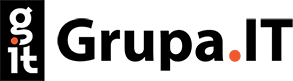Key Steps to Conducting an Update to Drupal 10
Updating and maintaining your website up to date is not only beneficial but downright necessary. As technology evolves, new opportunities, features, and equally importantly, security threats that can impact your online presence emerge. Drupal, being one of the most popular content management systems (CMS), is no exception. With the withdrawal of support for older versions, such as Drupal 7 and 8, and the introduction of innovations and improvements in Drupal 10, conducting an update becomes a key element to ensure not only continuity but also optimization of your website.
That's why understanding and navigating through the update or migration process to a newer CMS version can be a complex task, which, if done correctly, can bring numerous benefits to your organization or project. From increasing performance and security to access to new and improved features, moving to Drupal 10 opens up new possibilities for your website and its users.
Understanding Your Current Site
Updating to a newer CMS version, such as Drupal 10, requires a thorough understanding of the current state of your website. It's not just a matter of clicking the "update" button, but a strategic approach that takes into account all aspects of your site, from code to content and functionality.
The Importance of Site Audit
A site audit is the first and fundamental step in the update process. It allows for a deep understanding of how your site is built, what modules and themes are used, and what custom solutions are currently implemented. The audit can also help identify potential issues and challenges that may arise during the update process.
The site audit includes:
- Module and Theme Analysis. Checking which of them are currently used, which are outdated or no longer supported in the newer Drupal version.
- Code Assessment. Understanding custom code and features that may require additional attention or modification during the update.
- Security. Identifying potential security gaps and areas that require strengthening.
Use of Audit Tools
There are many tools available for Drupal developers that can facilitate the audit process and prepare your site for an update. Examples include:
- Drupal Site Audit Tool. This tool can automatically conduct an audit of your site, providing detailed reports on used modules, themes, and custom code.
- Upgrade Status. This module checks the compatibility of modules and themes with the newer Drupal version and provides a report on what needs updating.
- Drupal Check. A CLI tool that can be used to check code for outdated APIs and other compatibility issues.
Using these tools to conduct a thorough audit of your site is key to identifying and resolving potential issues before starting the update process. This way, you can plan your update strategy with greater confidence and effectiveness.
Preparation for Migration
Migration to a newer CMS version, such as Drupal 10, is not only a technical undertaking but also a strategic task that requires careful planning and preparation. Understanding the steps necessary to conduct a smooth migration is key to minimizing downtime and ensuring that the new version of the site will operate effectively and smoothly.
Migration Planning
Migration planning involves several key elements that must be considered to ensure the process runs smoothly:
- Resource Mapping. Understanding and documenting all existing resources, modules, themes, and features on the current site.
- Schedule. Setting a realistic migration schedule, allowing time for testing and troubleshooting.
- Resources. Allocating appropriate resources, both human and technical, to conduct the migration.
- Communication. Developing a communication plan for the team and site users, informing them about the planned migration and potential downtimes.
Compatibility Checking
Before proceeding with the migration, it is important to thoroughly check the compatibility of existing modules, themes, and custom code with Drupal 10:
- Module and Theme Analysis. Checking for updates for existing modules and themes and identifying alternatives for those that are not compatible with Drupal 10.
- Custom Code Assessment. Reviewing custom code for compatibility with new APIs and features available in Drupal 10.
- Testing. Conducting compatibility tests in a non-production environment to identify and resolve potential issues before migration.
Backup and Restore Strategy
Securing your site's data and features is key during migration:
- Data Backup. Regularly backing up all data, configurations, and custom code before starting the migration process.
- Restore Plan. Developing a detailed restore plan so that if problems occur during migration, the site can be quickly restored to its pre-migration state.
Preparation and migration planning are key to ensuring that the process runs smoothly and without surprises.
Conducting the Update
After thorough preparation and planning, it's time to dive into the update process itself. Conducting an update to Drupal 10 requires strict adherence to specific steps and procedures to ensure that the transition is as painless as possible and does not negatively affect the operation of your website.
Code Update
Updating the code is one of the most important stages of the migration process. It's not just about updating Drupal itself, but also all modules, themes, and custom code that have been used on the site.
- Core and Module Update. Conducting an update of the main Drupal code and all modules and themes that are compatible with Drupal 10.
- Custom Code Modification. Updating custom code to be compatible with new APIs and features in Drupal 10.
- Removing Outdated Elements. Removing any outdated modules, themes, and features that are no longer needed or not compatible with Drupal 10.
Testing and Troubleshooting
After updating the code, it is important to conduct thorough testing to ensure that everything is working as expected and that there are no critical errors that may affect the site's operation.
- Functionality Tests. Checking that all site features are working correctly after the update.
- Performance Tests. Ensuring that the site performs as well or better than before the update in terms of loading speed and responsiveness.
- Compatibility Tests. Checking that the site works correctly in all major browsers and on all devices.
Monitoring and Optimization
After conducting the update and ensuring that everything is working correctly, it is important to continue monitoring the site and making any necessary optimizations.
- Error Monitoring. Establishing a monitoring system to quickly identify and fix any errors that may occur after the update.
- Data Analysis. Using analytics data to monitor user behavior and identify areas that may require additional optimization or fixes.
- Security Updates. Regularly conducting security updates and monitoring the site for potential threats.
Updating to a newer CMS version, such as Drupal 10, can be a complex process, but with proper preparation, planning, and testing, you can minimize potential problems and maximize the benefits of new features and optimizations available in the new version.
Finalization and Optimization
After thorough testing and resolving any issues that may have arisen during the update process, it's time to finalize the migration process and consider further steps. Optimization and maintenance of your site after the update are key to ensuring that the site continues to operate effectively and meet user expectations.
Deploying the Update
Deploying the update to the production environment is a step that requires special attention and caution to avoid downtime and site availability issues.
- Conducting Final Tests. Ensuring that all elements of the site are fully functional and optimized before deployment.
- Communicating with Users. Informing users about the planned deployment and potential downtimes.
- Backup. Making a final backup of the site before deploying the update.
Optimization and Maintenance
After deploying the update, the work is not over. Continuous optimization and site maintenance are key to its long-term success.
- Site Monitoring. Constantly observing the site for errors, performance issues, and security.
- Gathering Feedback. Collecting feedback from users about their experiences after the update and making necessary adjustments.
- Updates. Regularly conducting smaller updates to keep the site always secure and optimized.
Utilizing New Features
Drupal 10 brings many new features and capabilities that are worth utilizing after the update.
- Exploring New Features. Familiarizing yourself with new features and capabilities available in Drupal.
- Documentation. Updating the site documentation to include any changes and new features introduced during the update.
- Team Training. Providing appropriate training and support for your team so they can effectively manage and maintain the updated site.
Summary
Updating to Drupal 10 is a process that, although it can be complex, brings many benefits, such as access to new features, improved security, and performance. Through careful planning, testing, and optimization, you can ensure that your site not only meets but even exceeds your and your users' expectations.