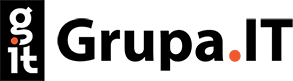Prepare for a New Era: Migrating to Drupal 10
In a world of rapidly evolving technologies, constant updates and improvements are key to maintaining the competitiveness and security of websites. One of the most significant events in the CMS (Content Management System) environment recently was the release of Drupal 10. This new version is not just another step in Drupal's evolution but represents a true breakthrough in functionality, performance, and user customization.
For many companies that base their websites on older versions of Drupal, it's time to consider migrating. Upgrading to Drupal 10 will not only provide access to the latest features but also guarantees support and security for the coming years.
What's New in Drupal 10?
As the latest version of this popular content management system, Drupal 10 brings many innovations and improvements aimed at enhancing the performance, security, and usability of websites. Here are some key features that distinguish Drupal 10 from previous versions:
- Extended Features. Drupal 10 introduces new themes and tools that facilitate content creation and management. This allows website creators to tailor them to individual needs, offering users more personalized experiences.
- Improved Performance. Thanks to optimizations and new technologies, such as support for PHP 8, Drupal 10 offers faster page loading times and better responsiveness, translating to a better user experience.
- Top-Level Security. The introduction of automatic updates and the removal of outdated libraries and dependencies ensure that Drupal 10 is one of the safest CMS systems available on the market.
- Modern Technologies. Replacing jQuery with pure JavaScript and introducing CKEditor 5 are just some of the innovations that make Drupal 10 a more modern and flexible solution.
- Developer Support. With new tools and modules, such as Drupal Rector and Drupal PHPStan, developers can more easily customize and develop their websites, ensuring compliance with the latest standards.
In summary, Drupal 10 represents a significant step forward in the evolution of CMS systems, offering website creators a range of tools and features to help them meet the challenges of today's digital world.
Technical Aspects of Migration
Migrating to a newer version of a content management system, like Drupal 10, may seem like a complex task, especially for large and intricate websites. However, with proper preparation and understanding of technical requirements, this process can be smooth and hassle-free. Here are some key considerations to keep in mind when planning the migration:
- End of Life Date. Both Drupal 7 and Drupal 9 will reach their end of support in November 2023. This means they will no longer receive security updates or bug fixes. Companies need to be aware of this deadline and plan their migration well in advance.
- Dependencies and Libraries. The end of support for tools like Symfony 4 or CKEditor 4 influenced the decision to end support for Drupal 7 and 9. Before migrating, it's essential to thoroughly analyze the dependencies in use and ensure they are compatible with Drupal 10.
- Migration Assessment Tools. There are specialized modules, such as Drupal Upgrade Status or Drupal Check, that can help identify potential issues and outdated code elements. These tools can help estimate the scope of work related to migration.
- Automation of the Process. For many migration-related tasks, there are automation tools available, such as Drupal Rector, which assist in eliminating outdated functions and adapting the code to newer standards.
- Testing. Before starting the migration on the production environment, it's advisable to conduct tests on a testing environment. This will help detect and resolve potential issues, ensuring the smoothness of the entire process.
Migrating to Drupal 10 is not just a technical matter but also a strategic one. Proper preparation, analysis, and testing are keys to success, and the benefits of upgrading to the latest version are worth the effort.
Migration Steps from Drupal 7 to Drupal 10
Migrating from one version of a system to another always comes with challenges. When transitioning from Drupal 7 to Drupal 10, it's crucial to plan and consider the process thoroughly to ensure smoothness and minimize the risk of issues. Here are the steps to take to prepare for this migration:
- Analyze the Current Website. Before starting the migration, thoroughly analyze your current website. Check which modules are in use, what content is stored, and which functions are essential for the website's operation.
- Choose a Migration Partner. Migration can be a complex process, so consider partnering with an experienced Drupal partner who can assist in transitioning to the newer version.
- Update to the Latest Version of Drupal 9. Before migrating to Drupal 10, update your website to the latest version of Drupal 9. This will facilitate the subsequent transition to the tenth version.
- Update Modules. Ensure that all the modules in use are compatible with Drupal 10. If they aren't, consider updating them or finding alternative solutions.
- Prepare for Migration. Use tools like Drupal Upgrade Status to assess the website's readiness for migration. These tools will help identify potential issues and plan their resolution.
- Test the Migration. Before starting the migration on the production environment, conduct tests on a testing environment. This will allow you to detect potential issues and resolve them before making live changes.
- Conduct the Migration. After thorough preparation and testing, you can start the migration. Remember to regularly create backups and monitor the process to quickly address any potential issues.
- Post-migration Verification. After completing the migration, thoroughly test the website to ensure everything works correctly. Check the functions, content, and modules to ensure they operate correctly.
Migrating from Drupal 7 to Drupal 10 is a crucial step in the development of any website. With proper preparation and consideration of each stage of the process, you can ensure that the migration goes smoothly and without issues.
Updating from Drupal 9 to Drupal 10
Transitioning from Drupal 9 to Drupal 10 is another significant step in the evolution of a website based on this content management system. Although both versions share many features, there are some key differences to consider when planning the update. Here are the steps to ensure a smooth update:
- Understand the Differences. Before starting the update, it's essential to understand the main differences between Drupal 9 and Drupal 10. This will help better prepare for the process and avoid potential issues.
- Check Module Compatibility. Ensure that all the modules used on your site are compatible with Drupal 10. If some of them aren't, consider updating them or looking for alternative solutions.
- Update the Code. Check if your custom code uses functions that have been deprecated in Drupal 10. If so, make the necessary modifications to ensure its proper functioning after the update.
- Prepare the Environment. Drupal 10 requires PHP 8.1, so before updating, make sure your hosting environment meets these requirements. This might require some system administration actions.
- Test the Update. Before conducting the update on the production environment, test it on a testing environment. This will allow you to detect and resolve potential issues before making live changes.
- Conduct the Update. After thorough preparation and testing, you can start the update. Remember to regularly create backups and monitor the process to quickly address any potential issues.
- Post-update Verification. After completing the update process, thoroughly check the website's operation. Ensure that all functions, content, and modules work correctly and as expected.
Updating from Drupal 9 to Drupal 10, although it might seem complicated, is essential for the development and security of the website. With proper preparation and consideration of each stage, you can ensure that the update goes smoothly and without issues.
Preparing for Migration
Before migrating to Drupal 10, regardless of the version currently in use, there are several key steps to take to ensure the smoothness of the entire process. Here's how to prepare:
- Thorough Website Analysis. Identify all the key features, modules, and dependencies of your website. Understanding the elements essential for its operation will help in planning the migration and avoiding potential issues.
- Team Training. Ensure that your team is aware of the new features and changes in Drupal 10. This might require training or workshops to ensure everyone is up-to-date with the latest practices.
- Create Backups. Before starting the migration, create backups of your website. In case of issues, this will allow for a quick return to the previous state.
- Evaluate Hosting Providers. Ensure that your hosting provider meets the technical requirements of Drupal 10, such as the appropriate PHP version or database.
- Budget Planning. Migration might involve costs related to updating custom modules, purchasing new licenses, or technical support. It's a good idea to plan a budget for these needs in advance.
- Testing in a Testing Environment. Before conducting the migration on the production environment, test the entire process in a testing environment. This will allow you to detect potential issues and resolve them before making live changes.
- Communicate with Users. Inform users about the planned migration and potential website access interruptions. This will avoid misunderstandings and ensure that your customers are aware of the upcoming changes.
Preparing for migration is a key stage that determines the success of the entire process. With proper planning and consideration of each step, you can ensure that the migration to Drupal 10 goes smoothly and without issues.
Conclusion
Migrating to a newer version of a content management system, like Drupal 10, is an important step in the development of any website. Thanks to new features, improvements, and technical support, websites based on this platform are more efficient, secure, and tailored to the needs of modern users.
However, migration is not just a technical challenge but also a strategic one. The decision to update should be preceded by thorough preparation, analysis, and planning. Collaborating with experienced specialists, using the right tools, and regular testing are keys to success.
It's also essential to remember communication with users and the team. Informing them about upcoming changes, training, and support during migration will help in a smooth transition to the new version.
In conclusion, migrating to Drupal 10 is an investment in the future. With it, websites become more competitive, modern, and ready for the challenges of the digital world. Therefore, it's worth taking on this challenge and taking full advantage of the possibilities offered by Drupal 10.